|
|
Post by birchie on Jan 29, 2013 17:21:01 GMT -5
Thanks Valerie for the image surgery and the tips. The site news thread seems to be read only so I'm posting my comment here in the comments thread...how odd LOL! I like the way that attachment tip works (your Peter image example) so I'm going to try that. It seems much simpler than what I've done in the past. Then if someone wants to save an image they can have the full size while not making the board all wonky. I haven't browsed through the moved posts yet so I'll do that in a bit in case I missed something.  Thanks for working so hard to get this all working like a well oiled machine. I've worked on enough sites to know that what you're doing is not easy. :-* Sue |
|
|
|
Post by hu4601 on Jan 29, 2013 19:33:51 GMT -5
Thanks Valerie for the image surgery and the tips. The site news thread seems to be read only so I'm posting my comment here in the comments thread...how odd LOL! I like the way that attachment tip works (your Peter image example) so I'm going to try that. It seems much simpler than what I've done in the past. Then if someone wants to save an image they can have the full size while not making the board all wonky. I haven't browsed through the moved posts yet so I'll do that in a bit in case I missed something.  Thanks for working so hard to get this all working like a well oiled machine. I've worked on enough sites to know that what you're doing is not easy. :-* Sue I'd like to endorse Birchie's comments-being technologically challenged, I really appreciate all your efforts to keep this board running. Thanks again Cheers |
|
alma
Auditioning
  
Posts: 416
|
Post by alma on Jan 30, 2013 1:46:52 GMT -5
Can somebody refresh my bad memory on how to attach a picture saved on my computer? Help!
Alma
|
|
|
|
Post by foxie on Jan 30, 2013 9:01:32 GMT -5
It is strange I bookmark everything and get little so I goin and click on home and 50 latest but I am sure I am missing much I didnt even know about this show!
|
|
|
|
Post by ADMIN on Jan 30, 2013 13:25:37 GMT -5
Can somebody refresh my bad memory on how to attach a picture saved on my computer? Help! I have moved this question because it has nothing to do with the topic of the thread where it was posted. There is info on posting photos on this GENERAL Board, on this thread, specifically designated for Questions, Comments and Suggestions. Please see Reply #20 on page 2 of this thread and Reply #48 on page 4 of this thread. There are also some suggestions about sharing overly large photos in Reply #1 here: ozalots.proboards.com/index.cgi?board=general&action=display&thread=2Note: the Site News thread is locked; you will need to reply here, on this thread. If the above references are not clear to you and if you still have questions, please continue this discussion here. I will help in whatever way I can. |
|
|
|
Post by ADMIN on Jan 30, 2013 13:54:18 GMT -5
It is strange I bookmark everything and get little so I goin and click on home and 50 latest but I am sure I am missing much I didnt even know about this show! The "Special Show" in Philly has had its own thread, and has been discussed off/on since early October. If you have been reading the 50 Most Recent Posts on a regular basis for the past 3-4 months, I don't know how you missed it. Personally, I do not bookmark or subscribe to anything here (though I do get email notification of PMs). Maybe someone who has been using the bookmark system could give you some tips on how it works (and when it doesn't). Obviously you need to be aware of a thread before you can bookmark it and receive notifications of new posts. In addition to scrolling through the new posts from the Main Page, you might want to click on Hugh Jackman - NEWS to see if new threads have been added recently - although these posts would be included in the "50 most recent posts" search queue. Please note that you can access any thread directly by clicking the name of the "Topic" in the title bar on a specific post. My guess is that you are reading all the posts without paying attention to the Topic (the "title" line above each individual post) and are unaware that new threads have been created to which you might want to subscribe. |
|
|
|
Post by ADMIN on Jan 30, 2013 14:20:03 GMT -5
@all - there is a helpful SEARCH  function at the top of every page which you might find useful. Quite a number of "How To" questions have already been addressed here. (BTW: "how" and "to" are words too short/common to Search, but you can certainly look for other words germane to your questions, like picture, photo or notification.) For the point of discussions here, the more specific the questions, the better the answer IMHO. If something doesn't make sense, or you need some "visual aids" or a "step by step" guide in order to understand - ask! - and I will do my best to explain it to you (assuming I know "how to" myself  ). As always I encourage you to help each other with these questions/problems. What is obvious to one is sometimes overlooked by another. While we all use this Board in the same "general" way, it might be interesting and helpful to share little kinks and quirks we've discovered along the way, especially for those less adventurous who may not have clicked on every available button wondering "What does this do?" ...and, just FYI - there are a lot more "buttons" and "things to click" available to me as ADMIN, so it's possible that other "regular" members (who are all seeing the same layout/possibilities) might prove very useful to our less technologically savvy contributors. |
|
|
|
Post by ADMIN on Mar 5, 2013 15:08:16 GMT -5
I see "quote" right above each MESSAGE on the page, but no "quote" above this box where I'm typing. Did I miss a step or click on something that made it disappear? I clicked the "quote" above your message and can see all the emoticons, but then the only way I can figure out to get back to continuing my reply is click on the "previous page" arrow beside the page address... I can also NOT figure out how to "quote" --include-- all or part of a message. I'm feeling frustrated... Alma When you click  in a message you are reading, the Reply "Message:" box will automatically open with the "quote" already in it. Scroll down past the quote to type your response. |
|
alma
Auditioning
  
Posts: 416
|
Post by alma on Mar 5, 2013 21:14:36 GMT -5
I see "quote" right above each MESSAGE on the page, but no "quote" above this box where I'm typing. Did I miss a step or click on something that made it disappear? I clicked the "quote" above your message and can see all the emoticons, but then the only way I can figure out to get back to continuing my reply is click on the "previous page" arrow beside the page address... I can also NOT figure out how to "quote" --include-- all or part of a message. I'm feeling frustrated... Alma When you click  in a message you are reading, the Reply "Message:" box will automatically open with the "quote" already in it. Scroll down past the quote to type your response. Thank you!!! ;D I have another question: Is there any way I can quote just one sentence of a message, or will clicking on QUOTE always repeat the entire message? Alma |
|
alma
Auditioning
  
Posts: 416
|
Post by alma on Mar 5, 2013 21:20:06 GMT -5
I have still another couple of questions:
(1) How do I include an emoticon without clicking QUOTE on another message? I can't seem to find them anywhere else...
(2) Once I posted a picture ... and I've forgotten how! So sorry! Where can I find the instructions again? Can I post pictures both from my files in my laptop and from an internet source?
Thank you!
Alma
|
|
|
|
Post by ADMIN on Mar 6, 2013 0:04:09 GMT -5
I have still another couple of questions:
(1) How do I include an emoticon without clicking QUOTE on another message? I can't seem to find them anywhere else...
(2) Once I posted a picture ... and I've forgotten how! So sorry! Where can I find the instructions again? Can I post pictures both from my files in my laptop and from an internet source? (1) It sounds like you are typing your responses in the Quick Reply box at the bottom of the page, which is designed for "plain" (quick) TEXT ONLY messages. Try clicking  on the right of the screen just below the last post which will give you more options. 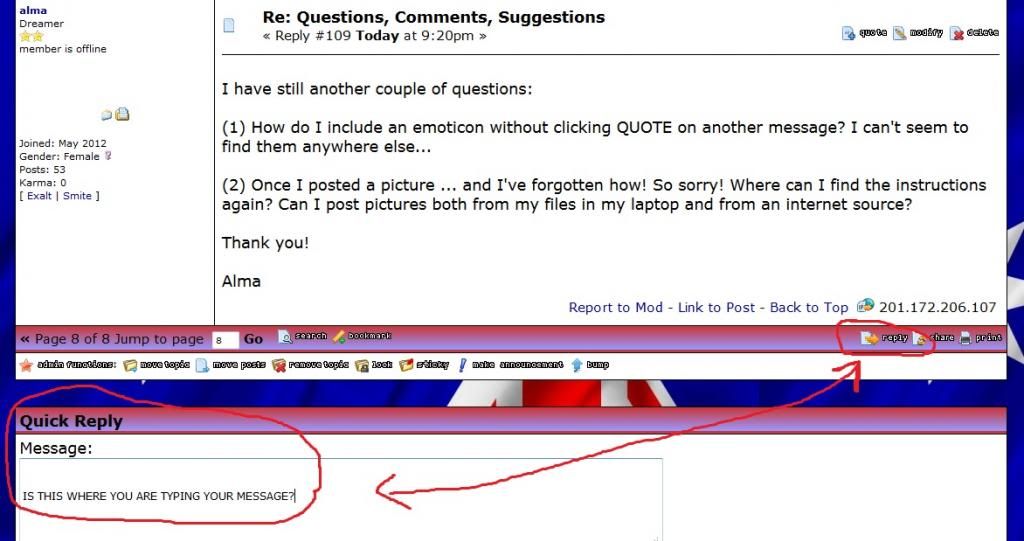 (2) For information on posting photos -- Please see Reply #20 on page 2, Reply #48 on page 4 and Reply #104 on page 7 of this thread. Clicking on  will always reproduce the entire message. You can then highlight and delete/backspace to remove the unnecessary portion of the original post. |
|
alma
Auditioning
  
Posts: 416
|
Post by alma on Mar 10, 2013 0:20:26 GMT -5
Valerie,
Thank you so very much. I finally found the time to read through the 8 pages of the General Board. I feel so embarrassed! :-[ I should have done this from the beginning. Yet when I found some time, I'd go straight to the latest posts on different Categories in the Hugh Jackman Board. I hope I'm getting the semantics right!
I am very, very impressed with all of your work on this Forum, and your incredible patience.
THANK YOU. Thank you for keeping this wonderful group of people together and connected.
Alma
|
|
|
|
Post by ADMIN on Mar 10, 2013 11:14:06 GMT -5
Actually, it's the other way around.  "Hugh Jackman" is our main Category, which contains numerous Boards on various subjects. (Yes, it's only semantics, so don't worry about it. It only becomes a problem for me when people request that I start a new Category for something when what they actually want is a new "Board" to be opened in a Category that already exists.) ...and I can see from your :-[ that you found the emoticons in the "Post Reply" box. >  |
|
alma
Auditioning
  
Posts: 416
|
Post by alma on Mar 10, 2013 18:03:29 GMT -5
Yes, Valerie,  you can tell I can access the emoticons as per your instructions. Thank you! :-* I think they're way cool. 8-) Now, if you'll excuse me, I want to try a few out to see how they actually show up:    ;D >   :o :P  :-/ :'( Just practicin'. Alma |
|
|
|
Post by birchie on Mar 10, 2013 18:25:51 GMT -5
Yes, Valerie,  you can tell I can access the emoticons as per your instructions. Thank you! :-* I think they're way cool. 8-) Now, if you'll excuse me, I want to try a few out to see how they actually show up:    ;D >   :o :P  :-/ :'( Just practicin'. Alma By George, I think she's got it! :-/ Sue |
|
alma
Auditioning
  
Posts: 416
|
Post by alma on Mar 10, 2013 18:57:04 GMT -5
My dear Fair Lady Sue, you're so friendly! :-*
I'm trying to go through all those boards I haven't read in their entirety, and in the Welcome to all Ozalots board, I just read you "discovered" Hugh through Oklahoma! Me too!
Alma
|
|
|
|
Post by foxie on Apr 14, 2013 14:54:46 GMT -5
To be able to like as on Facebook would be great. I just know I miss a lot and forget to look cause very few get emailed to me even if they r bookmarks!
|
|
|
|
Post by marymagdalene on Apr 14, 2013 20:09:17 GMT -5
To be able to like as on Facebook would be great. I just know I miss a lot and forget to look cause very few get emailed to me even if they r bookmarks! LIKE!!!  |
|
|
|
Post by birchie on Apr 22, 2013 12:21:57 GMT -5
I had written this on the Prisoners thread but it would probably be more appropriate here: Valerie, perhaps we could have a separate topic such as "Movie Projects-Hugh & Others-speculation, opinion etc." Since we seem to talk about things like that on various threads...Unbound Captives and some of the endless list of summer blockbusters which are Hugh's competition for example. If a thread is speculating on a potential movie for Hugh, it could get it's own thread once it's officially green lit of course. Just an idea.
Edit: Or maybe we could call it something as simple as "Other Movie Conversations" Sue |
|
|
|
Post by mamaleh on Apr 29, 2013 20:44:42 GMT -5
Valerie, thanks for all your work. I know this upgrade was not your idea but was mandated by ProBoards. I'm not a fan of this type format--and I suspect many of us similarly prefer the old one--but such is life. I'm sure we'll all get through it in no small part thanks to your diligent administration.
I belong to another board that uses this same format. A while back I had individualized the pod-person look we all were assigned under our screen names, LOL--but I forget how I did that. Do you have any idea how to replace that creepy body snatchers look? Thanks!
Ellen
|
|
|
|
Post by ADMIN on Apr 29, 2013 21:47:33 GMT -5
Sign in
Click PROFILE at the bottom of the red banner, at the top of the page
Click the "Edit Profile" button on the top/right of the dialog box
The first tab you will see is AVATAR
There are two options on the right - one to upload a photo, the other for ProBoards Avatar Maker
The Avatar Maker is pretty self explanatory. You will see the changes as you make them.
I suggest selecting "Female" (unless you're a guy, of course) (not you, Ellen) This limits choices to a more reasonable myriad of possibilities. The icon "elements" (eyes, nose, hair, etc.) are fairly obvious; the rectangle below the icon allows for color adjustments.
Be sure to click "Save Avatar" before you close the Avatar Maker
Select the radio button for "Use only your ProBoards Avatar" (unless you've uploaded a photo)
Then click "Save Avatar Changes"
Et voila! Your creepy body-snatcher pod-person will look like a... um... less creepy little cartoon character. Actually, they can be kind of cute, with a minimum of effort. (I rather resent that there are purchase-able options, but I guess a FREE board has to make a buck somehow. I think the basic options offer an acceptable outcome. ...and I agree, the default one is yucky.)
There are a half-dozen or so other tabs on the Edit Profile page.
They are all automatically the way you had things set before the upgrade so if things were working OK I'd say leave them alone until you find a problem or hit a snag.
Under "Notifications" there are scads of things we did not have before, so you might want to sort through that area and make some adjustments. There is an item called "when you receive a Personal Message" toward the bottom of the list. I strongly urge all members to put a check mark in the second box, so you will receive an email whenever you get a new PM. I think this is helpful in general, and essential for those who do not have the opportunity to check the Forum on a regular basis. (I was a member of The Red Board for a couple of years before I attempted to PM anyone. I was shocked to find a dozen or more Private Messages in my box, and appalled that all those people thought I'd been ignoring them.)
At the bottom of the Notifications page, I would also ask that everyone select YES for the question "Do you want to receive email sent to all forum members by staff?" I don't know why I'd need to write to everyone, but if I ever do it would be nice to know that I can reach all of you without sending out a hundred or so individual emails (which ain't nevah gonna happen, so please just select YES). Thanks.
|
|
|
|
Post by ADMIN on Apr 30, 2013 0:52:46 GMT -5
How to view "what's new" since your last visit -
Scroll down the Home page to Forum Information & Statistics
Click on Recent Posts
This is now almost unlimited, listing all post in chronological order from new (most recently added) to old. It is not a fixed number of posts. At the moment, 68 pages of "recent" posts go back almost a month. I find it inconvenient that the "Next" button is only at the top of these pages, but if you click the "gear" icon in the top/right corner of the last post you will get a drop down menu with a "Back to Top" option. It's a little dizzying, but that will take you to the top of the page quickly, and then you can click "Next" to proceed.
Please remember that the Recent Posts are strictly chronological regardless of Category, Board or Thread. If you read something of particular interest (or something that references a previous post you haven't seen) you can click the Thread Topic at the top of that specific post which will take you to the FIRST PAGE of that particular thread. Click the number of the LAST PAGE to see the most recent additions to that thread.
Please note that the little "gear" icon is also the way to access the Report Post function, if there is any Troll activity.
|
|
|
|
Post by birchie on Apr 30, 2013 9:00:24 GMT -5
Thanks for all you efforts Valerie! Looks a bit strange and different. I'll have to play around to get used to it. The most recent posts thing is a little harder to read for me...not clear definition between posts and the quote box is also less than clear but I guess I'll get used to it. (I see it's all posts not just recent  ) I liked having the 50 newest all on the same page but these are nit-picks, I'll adjust. Now I may play around with the avatar thing or upload one of my own. I never had one here or on the red board but I guess it's about time. Old dog, still learning new tricks!  Sue I did it...I now have an avatar, what do you think? |
|
|
|
Post by Jamie on Apr 30, 2013 9:20:24 GMT -5
Thanks Valerie! Getting the hang of the new format. I use the "Most Recent Threads" selection to see conversations. The "Most Recent Posts" makes sure you don't miss anything. Kind of a back and forth.
|
|
|
|
Post by mamaleh on Apr 30, 2013 11:13:22 GMT -5
Valerie, I asked this on another thread, but it probably belongs here. How does one "dress up" the assigned avatar? Thanks again for all your hard work.
|
|