|
|
Post by ADMIN on Apr 30, 2013 12:13:04 GMT -5
Valerie, I asked this on another thread, but it probably belongs here. How does one "dress up" the assigned avatar? Thanks again for all your hard work. OY! I really do NOT like the fact that Replies no longer have numbers! No. You asked on this thread. The response to your question is five posts above this one on the Questions, Comments, Suggestions thread. (Guessing you're looking at Recent Posts and didn't scroll down far enough. Try going to the General Board and accessing the topic directly.) Let's see if the "Link to Post" option works... try clicking here. |
|
|
|
Post by ADMIN on Apr 30, 2013 14:29:22 GMT -5
I find it inconvenient that the "Next" button is only at the top of these pages, but if you click the "gear" icon in the top/right corner of the last post you will get a drop down menu with a "Back to Top" option. It's a little dizzying, but that will take you to the top of the page quickly, and then you can click "Next" to proceed. I sort of found a "fix" for this. The pagination bar (<<Previous/Page#s/Next>>) will stay with you as you scroll down the "Recent Posts" queue *until* you get to the Quick Reply box. Then it disappears. So, to proceed to older posts don't scroll past the last post on the page and then you can click "Next" from the top of the screen, at the bottom of the page. (That sounds a bit convoluted. Hope you follow me.) |
|
|
|
Post by mamaleh on Apr 30, 2013 14:40:06 GMT -5
[sheepish look on my face]-- For some reason I thought I had posted my query on another thread because the first one appeared "locked..."? I guess that's why I didn't look at earlier replies. In any case, thanks for your help, Valerie. Very helpful, as always!
Ellen
|
|
|
|
Post by ADMIN on Apr 30, 2013 15:04:57 GMT -5
OOoooh - someone find us a "sheepish" emoticon! How about this one?  Any time, Ellen. "You" look cute, now that you've adorned your pod-person.  Did the "Link to Post" bring you to the info you needed? Tangent: We've got to get some new Smiles. I particularly dislike these two - (images deleted by Admin) |
|
|
|
Post by njr on Apr 30, 2013 17:29:04 GMT -5
Valerie, When I click on Notifications, it just says "There are no notifications to display" and nothing about Personal Messages, no boxes to check, etc.  |
|
|
|
Post by njr on Apr 30, 2013 17:37:37 GMT -5
Never mind! (as Miss Emily Latella on SNL would say!) You have to pretend like you want to update your profile first, then when you click Notifications, the selections are there.
Nancy
|
|
|
|
Post by ADMIN on Apr 30, 2013 20:15:02 GMT -5
Ah, I found a solution to my own problem. Yay!  Um... then again, maybe I didn't. The post numbers seem to be duplicated on each successive page. ... I'm working on it. OK, I think I've got it sorted out properly now. (Can't believe I'm now learning Bulletin Board "code" to do this. Amazing!) RE: Post #122 - You look GREAT, birchie! Love the painting of Jean Valjean and Cossette on the wall... or is that your big screen TV? |
|
|
|
Post by birchie on Apr 30, 2013 21:57:22 GMT -5
Ah, I found a solution to my own problem. Yay!  Um... then again, maybe I didn't. The post numbers seem to be duplicated on each successive page. ... I'm working on it. OK, I think I've got it sorted out properly now. (Can't believe I'm now learning Bulletin Board "code" to do this. Amazing!) RE: Post #122 - You look GREAT, birchie! Love the painting of Jean Valjean and Cossette on the wall... or is that your big screen TV? Yes that is me watching Les Miserable on my big TV! One of the caricatures that #1 son drew of me a few years ago for a website I was working on. I added a real picture from Les Mis to represent my movie viewing. As I look at it I notice that he should have added a side table to put my coffee on. I may have to work on that.  You're doing great! Still don't know where you found the post # but hopefully I won't need it. Sue |
|
|
|
Post by ADMIN on May 1, 2013 11:18:54 GMT -5
Reply numbers now appear at the top of posts on their original thread. These are useful to reference past comments.
I am conferring with the Beta Support Forum to find out why the Topic Titles no longer appear with messages accessed through the Recent Posts queue. I know it's frustrating not to know what people are talking about when they say, "OOoooh - that's so cute" or "This looks fantastic." We really need those titles, so you can click them to access the "parent" thread and see what the discussion is all about. At the moment, there is no way to determine which Category, Board, Topic, Thread is the actual location of anything accessed via Recent Posts.
For the time being, you might want to use Recent Threads to see where new comments have been added. ("Recent Threads" reorders the contents of the entire Forum chronologically, without regard to Category or Board.) I will get this fixed ASAP, but it is beyond my meager capabilities and I'm waiting for some input from The Pros. Please be patient. I'm working on it.
|
|
|
|
Post by ADMIN on May 1, 2013 13:09:34 GMT -5
I think I've fixed this. You should now see a Topic Title above each item on the Recent Posts queue. You can click that title to go to the first page of that particular discussion if you want to read more or participate in the conversation.
There's still a bit more tweaking to be done, but I think we're fairly functional. If you notice any problems, please post on this thread. I'll do the best I can to remedy it.
|
|
|
|
Post by ADMIN on May 1, 2013 13:18:07 GMT -5
birchie - RE: your comment about missing emoticons in Reply #57 on the Postscripts to Les Mis thread
I don't think we've lost any, actually it looks like we've gained a few more. I don't like a couple of them (see Reply #128 above) but they are editable.
I'm open to suggestions for deletions/substitutions/additions. I'll have to double check the icon/image settings. I'm not sure if we can add more now or if we can only change them.
|
|
|
|
Post by birchie on May 1, 2013 13:54:11 GMT -5
birchie - RE: your comment about missing emoticons in Reply #57 on the Postscripts to Les Mis thread I don't think we've lost any, actually it looks like we've gained a few more. I don't like a couple of them (see Reply #128 above) but they are editable. I'm open to suggestions for deletions/substitutions/additions. I'll have to double check the icon/image settings. I'm not sure if we can add more now or if we can only change them. We have gained a few but they are all standard ones, we've lost the animated ones. Unless they are just not showing up for me. Sue |
|
|
|
Post by ADMIN on May 1, 2013 14:10:00 GMT -5
|
|
|
|
Post by Jamie on May 1, 2013 14:11:25 GMT -5
 Ignore me practicing by inserting my favorite Hugh/Deb picture. I see that you have to go to the top of the thread and use the "Reply" to get all the functions. Now need to work on combining quotes and pictures. Thanks Valerie. |
|
|
|
Post by ADMIN on May 1, 2013 14:17:55 GMT -5
I see that you have to go to the top of the thread and use the "Reply" to get all the functions. No. Actually, you don't. It's one of the things I mentioned in preparation for the Upgrade. (see Reply #3 in Site News) |
|
jo
Ensemble
 
Posts: 46,456
|
Post by jo on May 1, 2013 15:02:16 GMT -5
Valerie - many thanks!
Just a couple of questions --
*Did we lose the DELETE function?
*Does the PREVIEW function work all the time? I can't seem to make it work for me most of the time.
Jo
|
|
|
|
Post by ADMIN on May 1, 2013 15:16:58 GMT -5
Valerie - many thanks! Just a couple of questions -- *Did we lose the DELETE function? *Does the PREVIEW function work all the time. I can't seem to make it work for me. No. You must be signed in, and you must be "in" your own post. The DELETE function is part of the Drop Down Menu in the little "gear" icon on the top/right of the Reply box. Yes. Preview works better than ever - it's practically WYSIWYG now, but not in the Quick Reply box, only when you are using the "main" Reply page. It's a "tab" in the bottom/left corner. |
|
jo
Ensemble
 
Posts: 46,456
|
Post by jo on May 1, 2013 15:19:12 GMT -5
Thanks for the prompt reply  Jo |
|
|
|
Post by hu4601 on May 1, 2013 16:03:03 GMT -5
I think I've fixed this. You should now see a Topic Title above each item on the Recent Posts queue. You can click that title to go to the first page of that particular discussion if you want to read more or participate in the conversation. There's still a bit more tweaking to be done, but I think we're fairly functional. If you notice any problems, please post on this thread. I'll do the best I can to remedy it. Valerie, Thank you,thank you,thank you, for all your efforts with this board-it can't be easy, especially at times like this. As one technically challenged Ozalot, I am extremely grateful to you for maintaining it ( and also for resurrecting it from the dead last year. |
|
|
|
Post by Jamie on May 1, 2013 16:15:09 GMT -5
I see that you have to go to the top of the thread and use the "Reply" to get all the functions. No. Actually, you don't. It's one of the things I mentioned in preparation for the Upgrade. (see Reply #3 in Site News) Aha! Clicked quote and got the full display. Thanks Valerie. I think I'm all set now except for figuring out the embedding of videos, but pictures and quotes are enough for one day. |
|
|
|
Post by ADMIN on May 3, 2013 13:01:55 GMT -5
Regarding our new AVATAR possibilities...
No Avatar at all was fine with me, but those "pod people" were really creeping me out, so I eliminated them.
There is now a new, hopefully VERY simple, option for "custom" HJ avatars.
Sign in. Go to - Profile > Edit Profile > Avatar
Under "Choose how your avatar will display"
Go to the 4th line and click the words "Pick One"
Click on the photo of your choice, then...
Select the radio button next to this line -
Use a Forum Avatar - Pick One
Click "Save Avatar Changes"
The available pix are mostly Hugh, I threw in a few puppies/kittens for a lark.
If you'd like to see something else available, let me know.
P.S. If you don't select anything at all, the TBFO Imperial Theater marquee is set as the "Default" Avatar. Apparently "something" has to be there in place of the pod people, you cannot leave it blank.
|
|
|
|
Post by mamaleh on May 3, 2013 14:41:55 GMT -5
Thanks for the Avatar re-do instructions and photo choices, Valerie. Definitely an improvement over the body-snatcher pod people!
Ellen
|
|
jo
Ensemble
 
Posts: 46,456
|
Post by jo on May 3, 2013 19:31:57 GMT -5
Thanks for the gallery of smilies -- we can now play with them cancan  smiley-happy096 Jo |
|
|
|
Post by ADMIN on May 3, 2013 21:24:15 GMT -5
Thank you,thank you,thank you, for all your efforts with this board-it can't be easy, especially at times like this. As one technically challenged Ozalot, I am extremely grateful to you for maintaining it (and also for resurrecting it from the dead last year. + All - You're very welcome. I'm still learning as I go, but doing the best I can. Personally, I think the upgrade is a nice "plus" for all of us. The new Avatars are looking good, the WYSIWYG Reply box is an excellent addition, there's great flexibility for adding Smileys... and I *think* overly large photos will automatically "resize" themselves with this new set up. Testing that theory now... 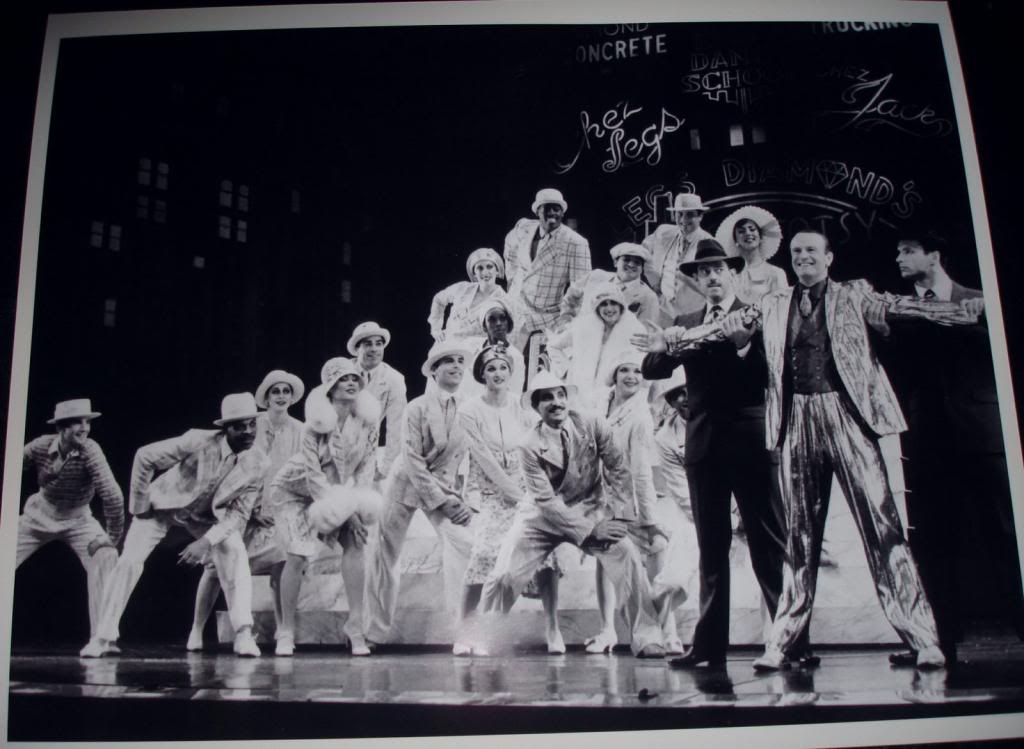  Perfect! I had to load that photo from Legs Diamond as an attachment before, and the one of Hugh is actually a huge "wallpaper" size picture... and they both seem to fit without any extra manipulation. Fabulous. I think we're doing pretty good. If anyone is still having trouble with something - Speak up. You're probably not the only one. EDIT: Weird. When I when I'm not signed in and view this from the Recent Posts queue one of the photos disappears. If I sign in and access this thread directly, they're both there. I'm trying something different to see if I can keep both of them. |
|
jo
Ensemble
 
Posts: 46,456
|
Post by jo on May 3, 2013 21:48:16 GMT -5
Any chance you can include this smiley -  Thanks! EDITIt's there now -- and two of them  Jo |
|