|
|
Post by ADMIN on May 3, 2013 22:31:40 GMT -5
Yeah, Jo. I found two of them. They're similar, but the animation is a bit different. smiley-love029 smiley-love067
And during my recent Smileys round-up I discovered why we originally had one that looked like a masked terrorist. (Which I thought was in very poor taste, and deleted.) It makes much more sense this way ... hijacked He's for when threads wander Off Topic!
I think we've got a varied assortment now. Have fun playing with them.
Hmmm, interesting. I found one I thought was cute, holding a sign that said, "Anyone?" and added it to our list. I thought he might come in handy. Then I discovered that he had insinuated himself into my previous post because I'd used the word "anyone" in a sentence. That's not good. He's been exiled. If anyone else notices similar problems, please let me know.
|
|
|
|
Post by njr on May 4, 2013 17:25:47 GMT -5
Why is my avatar not showing up?
Nancy
|
|
|
|
Post by foxie on May 5, 2013 8:56:32 GMT -5
How do I put a different avatar on??
|
|
|
|
Post by ADMIN on May 5, 2013 11:00:16 GMT -5
How do I put a different avatar on?? I recently posted detailed information about our new Avatar capabilities. See Reply #120 and Reply #145 on this (Questions, Comments, Suggestions) thread. Please read both posts before you update your Avatar. |
|
|
|
Post by ADMIN on May 5, 2013 12:54:43 GMT -5
Why is my avatar not showing up? This question was moved, because it has nothing to do with Movie 43 where it was posted. Nancy, Your Avatar (a photo of Hugh's mid-section, with the words "Jackman Abs") looks fine to me (in more ways than one  ). All members have Avatars now, because I set a "default" one for the Forum. Do you see everyone's Avatar except your own, or are they all missing? |
|
|
|
Post by njr on May 5, 2013 17:40:38 GMT -5
Why is my avatar not showing up? This question was moved, because it has nothing to do with Movie 43 where it was posted. Nancy, Your Avatar (a photo of Hugh's mid-section, with the words "Jackman Abs") looks fine to me (in more ways than one  ). All members have Avatars now, because I set a "default" one for the Forum. Do you see everyone's Avatar except your own, or are they all missing? It's showing up for me now! Nancy |
|
|
|
Post by hu4601 on May 6, 2013 17:08:37 GMT -5
Hi Valerie,
How do I change the background skin for the forum ? Despite being a proud Aussie, I find the Australian flag quite distracting. Until a day or two ago there was a different background (pale blue) which was ok, but my
preference would be to get back the old red theme which was there a week ago. Don't know whether this is anything to do with changes by pro boards, or maybe just something I did by mistake.
Your advice would be appreciated.
|
|
|
|
Post by ADMIN on May 6, 2013 18:57:35 GMT -5
I don't have time to play with customizing new themes right now, but I added a few "generic" alternates.
(I think the Aussie Flag background is the only Theme that made the transition with us.)
Sign in.
Go to Profile > click on the Edit Profile button (up/right)
Select the tab for "Settings" (middle/top of the box)
Scroll down to Forum Theme
Select another color from the options in the Drop Down Menu
*Scroll to the bottom of the page - click "Save Account Settings"
When I find time I'll try to personalize these, and/or make a few more.
EDIT: I've tweaked a few of them, adding a custom background to ProBoards pre-fab color sets for for text/highlight, etc.
@ ALL
Let me know what you like. There are lots of possibilities.
"Aussie Flag" is the default option.
|
|
|
|
Post by ADMIN on May 7, 2013 13:27:18 GMT -5
Remember when people were asking for a daily "Digest" (Hello, foxie - please make a note of this) similar to a notification option we had on the old Red Board? Well the RSS Feed looks like it might be an effective alternative. See it here, or click it from the Home page, right near the "Recent Posts" option. Personally, I don't use this. I'm not even sure I really like it. I realize this Forum is not "private" but the RSS Feed might be a tad TOO public for my taste. More info on what RSS is, click here."RSS Rich Site Summary (originally RDF Site Summary, often dubbed Really Simple Syndication) is a family of web feed formats used to publish frequently updated works..." For info on how to USE it, click here. "Feed Reader or News Aggregator software allow you to grab the RSS feeds from various sites and display them for you to read and use." (we may have lost foxie at this point) I'm not sure I have the ability to disable this option even if I/we decide we don't like/want it. I would appreciate some feedback on this, particularly from people who have used RSS here or elsewhere. |
|
|
|
Post by birchie on May 7, 2013 15:57:53 GMT -5
Remember when people were asking for a daily "Digest" (Hello, foxie - please make a note of this) similar to a notification option we had on the old Red Board? Well the RSS Feed looks like it might be an effective alternative. See it here, or click it from the Home page, right near the "Recent Posts" option. Personally, I don't use this. I'm not even sure I really like it. I realize this Forum is not "private" but the RSS Feed might be a tad TOO public for my taste. More info on what RSS is, click here."RSS Rich Site Summary (originally RDF Site Summary, often dubbed Really Simple Syndication) is a family of web feed formats used to publish frequently updated works..." For info on how to USE it, click here. "Feed Reader or News Aggregator software allow you to grab the RSS feeds from various sites and display them for you to read and use." (we may have lost foxie at this point) I'm not sure I have the ability to disable this option even if I/we decide we don't like/want it. I would appreciate some feedback on this, particularly from people who have used RSS here or elsewhere. I'm one of those who wanted the old daily digest Valerie. The first day we got this upgrade I tried the RSS and didn't like it so I'm sticking with the recent posts because for me it works well as a sub for the daily digest. I've also settled on the purple background which I love. The aussie flag one was a bit hard on my eyes for some reason. Then I was using the old default blue which was OK but seems to have vanished and as you were adding new ones I was trying them out, which is how I discovered the purple. I just noticed the animated emoticons/smileys are back and then some!! :-/ >  Looks like someone had a good time with this project. smiley-happy096 Just one question, the one holding the sign w/TMI ( (  )) on it-what's TMI? Thanks again for all your hard work for us. P-) Sue Edit: I just saw where you posted about these new ones a few days ago. I didn't see that originally, don't know why I missed it but I'm glad they're are there. |
|
|
|
Post by njr on May 7, 2013 17:24:58 GMT -5
TMI=Too Much Information
Nancy
|
|
|
|
Post by birchie on May 8, 2013 8:52:27 GMT -5
TMI=Too Much Information Nancy Thanks Nancy! Computers and smart phones have created a new language for us all to learn...I'm still learning!  |
|
|
|
Post by foxie on May 10, 2013 7:54:02 GMT -5
I bookmarked most everything but dont get any emails!
|
|
|
|
Post by ADMIN on May 10, 2013 10:36:21 GMT -5
I bookmarked most everything but dont get any emails! Foxie, After you bookmarked everything, did you REQUEST an Email Notification for new posts? When you sign in, are there numbers (in little "balloons" on the bottom of the banner) at the top of the screen? Is the Forum is providing "Notifications" for you, but not sending emails to alert you of Notifications? I'm trying to determine if this is a fault with the Notifications system, or simply your personal settings. I can see you followed the directions for editing your profile and successfully changed your Avatar. Please confirm that your bookmark notification settings are for the Email option. Sign in.Go to Profile > click on the Edit Profile button (up/right) ["Avatar" (which you have successfully adjusted) is the first tab, now you need to] Click the " Notifications" tab Under the EMAIL column, put a check next to " when a bookmark is updated" Click " Save Notification Settings" at the bottom of the page My ADMIN account is a bit more confusing. Here's what it looks like for JH4HJ -- Please let me know if this works for you. @ ALL - I have nothing bookmarked. Is anyone else getting (or NOT getting) email notifications for bookmarks?Again, I urge everyone to select the EMAIL option for "when you receive a Personal Message" notification, especially if you do not have the opportunity to visit the Forum regularly, or if you tend to scroll down to "Recent Posts" immediately and overlook the little notification "balloon" in the Header at the top of the page. "Yes" to the last question would be appreciated, just in case. Thanks.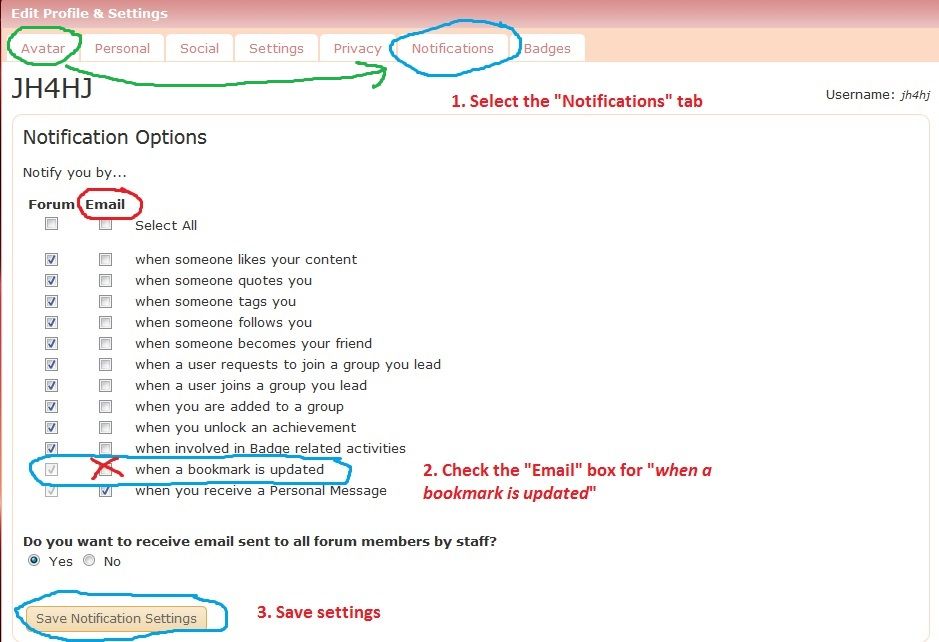 |
|
|
|
Post by chessie on May 12, 2013 14:00:38 GMT -5
I've been on the road again, and my access to internet service has been inconsistent at best. My phone's mobile hot spot? - not so hot.  I wanted to check in just to say thank you so much to Valerie for all you do to make this forum available to us all. It must have been a monumental task to become familiar with the new format. There's a lot going on for Hugh right now, and it's great to be able to stay in the loop. Thanks! Carol |
|
|
|
Post by birchie on May 12, 2013 20:52:15 GMT -5
Happy Mother's Day Valerie! The mother of our renewed board! smiley-happy096 Here's to it continuing till we're all too old to type! smiley-computer004 giggle
|
|
alma
Auditioning
  
Posts: 416
|
Post by alma on May 12, 2013 21:32:27 GMT -5
Happy Mother's Day Valerie! The mother of our renewed board! smiley-happy096 Here's to it continuing till we're all too old to type! smiley-computer004 giggle That's hilarious, Sue! But I'm with you through and through. Thank you, Valerie! Alma |
|
|
|
Post by ADMIN on May 14, 2013 12:22:07 GMT -5
You're very welcome, Ladies. smiley-greet025
FOXIE - are you getting email alerts now?
|
|
|
|
Post by JH4HJ on Jun 27, 2013 17:48:18 GMT -5
Has anyone else noticed a change in the Reply options? It's just a Quick Reply, with an Add Attachment option. There are no font options (bold, italic, etc.), no Smilies, no URL or photo possibilities. Am I the only one having this problem or is it happening to all of you, too?
|
|
jo
Ensemble
 
Posts: 46,478
|
Post by jo on Jun 27, 2013 20:59:47 GMT -5
I am using a regular REPLY option (not QUICK REPLY) -- no problem!all good! www.youtube.com/watch?v=9ESqBM9tG44 cancan wolverine smiley-bounce016 smiley-love029 Even Hugh's image comes out in cinemascopic size   Jo |
|
|
|
Post by JH4HJ on Jun 27, 2013 21:18:22 GMT -5
I am using a regular REPLY option (not QUICK REPLY) -- no problem!all good! Apparently something went wonky with my (Firefox) browser. Seems to be OK now, after I UN and RE-installed it. Thanks for responding. When these things happen, I always wonder if it's universal or just me. |
|
|
|
Post by ADMIN on Jul 31, 2013 14:03:37 GMT -5
A couple of people have asked if we can discuss non-Hugh related things on this Forum. YES! Of course you can. You can talk about anything you want in the OFF TOPIC section. To this end, I have added a few new Boards in that Category - one each for Movies, Books and Television.
We had a lot of good discussions on the old Board about topics that had nothing to do with Hugh, his family or career. Please feel free to do that here, too. If you'd like more Boards for different subjects, just let me know.
|
|
|
|
Post by ADMIN on Aug 3, 2013 10:11:50 GMT -5
I just noticed a bunch of these P-) in our Smileys list.
If you can figure out what's missing or what new ones you'd like, I'll repair/adjust our options.
The only one I'm sure of is the "TMI" sign, which we don't seem to use much.
What actions/emotions would you like to see?
OMG - The Wolverine is missing!!!
|
|
|
|
Post by foxie on Aug 6, 2013 6:09:34 GMT -5
Some things r strange I bookmarked everything and receive very few posts!!
|
|
|
|
Post by ADMIN on Aug 6, 2013 14:19:56 GMT -5
Some things r strange I bookmarked everything and receive very few posts!! Assuming you are set up to receive email alerts for threads you have bookmarked... my best guess is that you do not understand precisely what you have requested, which is an email notification for a bookmarked thread that has been updated. You will get (and probably are getting) an email notification as soon as there is *A* ( one) new post added to a thread you have bookmarked. If there is *one* new post on each of six threads you bookmarked, you will receive six emails - one for each updated thread. If there are 42 new posts on ONE bookmarked thread, you will receive an email alert the very FIRST time the THREAD is updated (after your last "official" visit) - not 42 emails - one for each post. [There is no option to receive an email alert for EVERY new post on The Forum.] After you sign in and visit The Forum, you will again be notified if there is a new addition to a THREAD you have bookmarked. If you stop by and read the Recent Posts without signing in, The Forum does not know you have been here - you are just another "guest" and so you won't get new updates because, technically, "foxie" has not acknowledged the initial email notification for the bookmarked thread that was updated. Let me try this another way: You can't sit back and expect every new thing posted here to come to your inbox. It is not going to happen. ProBoards is a business. They can afford to supply us with a FREE Forum because people see the ads. They get $$$ for every click on The Board, whether you respond to the ads or not. They are not going to allow a way for you to access all the information on this Forum without providing a "cyber presence" here at OZalots HQ. That's how they make their money - people coming here and "clicking" on The Boards. You will receive ONE, and only one, email notification for each bookmarked thread IF there has been a post added to that thread. You will not receive another email notification for that thread (no matter how many posts are added) until you visit The Forum again, as a (signed in) member, thus acknowledging the notification and setting in motion the mechanism that will inform you of another update to the bookmarked thread. I'm pretty sure it's working the way it's supposed to work; it's just not working the way you want it to work. The email notifications are meant to bring you TO this Forum, not allow you to stay away. Do you follow me on this? Did you receive an email notification for THIS post, but not for my subsequent post on the SAME thread about the Smileys??? |
|